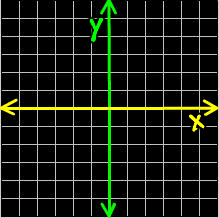
Link- Highlight a word and press the green link button, then look for a site that you think that would build intrest. Then you copy and paste the URL. After you get a link click on preview and test the link.
Image- Find an image (Google images) then save it to your computer then browse and find the image that you saved ( delete it if you don't want it anyomore). You can change the layout and the size. Then you press upload image then done.
Video- go to Youtube.com and find a video that will build intrest about a math topic. Once you find a video click on it then, go to the grey box and highlight and copy the code that is in the box titled EMBED. Then click edit HTML . On your blog, scroll to the bottom then paste the code. Now click compose and preview.
Font- To change font click the arrow next to the word font, then scroll down and find a font that you like and that others can read.
Color- To change the color, click the T with the muliti colored square and then change the color. Only the important facts and titles should be a diffrent color. Don't use to many colors or else it will be distracting. Also, avoid colors like yellow. It's hard to see.
Size- To change the size click the double T's then choose the size you want. Don't make the size to small or to large.
This is a good site to learn how to estimate and round decimals and whole numbers-
I really think you should change the font or color of the titles because its confusing but everything else is easy to understand.
ReplyDeleteThis is very good, but I think you should change the font when you're describing how to change it and change the color of the titles.
ReplyDeleteVery good post Mark!
ReplyDeleteBut it would be better if it was a little bit more spaced out, it's kind of hard to read when everything is clumped up together like that.
This comment has been removed by the author.
ReplyDeleteGreat Post Mark! There's not much you should change except maybe when you were explaining how to change font you could have changed the font of a word for an example.
ReplyDeleteThis was a very good post Mark! I liked the video you posted. For the font you could have changed one of the words to a different font or if you did. You should have made it bigger, so people could see which one you changed.
ReplyDeleteuhm i did for the font anabelle and kyle
ReplyDeleteThis comment has been removed by the author.
ReplyDeleteThis was a really well done post Mark! This post would be great for anyone that was away.
ReplyDeleteYou could have changed the font when you were explaining how to change the font
Very nice post Mark! I liked the video you posted. But you should have changed the font when you were explaining how to. It would be better if you bolded the titles to make it pop out (link, image, video, font, colour, and size). I also don't get why you have an image on the left side. You should tell us about it.
ReplyDeleteI like the post Mark. The picture you used really stood out and got my attention. But I think that you could have done something to make the titles of what you were explaining not blend in as much because it made it hard to read. I also thought that the color that you used to show how to change the color looked the same as the black.
ReplyDeleteThis was a good post Mark, i really liked the video, picture and link to the math website. I don't think you did a spell check because you spelled 'anymore' wrong.
ReplyDeleteNice work Mark,but you should have changed the colour when you explained how to change color.I liked the video and the picture you posted.
ReplyDeleteNice job mark but i think you should have changed the colour and font size in some areas like where you were explaining how to change the coulours, the blue looks just like the black. Also like patrick said, you should have done spellcheck other wise it was very good.
ReplyDeleteAwesome post Mark. I really liked the video, but you should change the color of the font to something that stands out more. Anyways it was good, and easy to understand.
ReplyDeleteNice post Mark!But I think you should change the colour because it doesn't really stand out and all you forgot to explain is how to change the font.Well good job!
ReplyDeleteGreat post Mark!!! I think the post was great by an idea would be to change the color of the font on the important words. But I saw you made most of the important ones bold which is great.
ReplyDeleteNice post Mark! I think you could've did something special to the titles, like underline them or make them bold, other than that great job!
ReplyDeleteGood job, very helpful kind of confusing though because of the titles' mixed with the paragraph not above it. Very nice still.
ReplyDeleteGreat job Mark, maybe you should of change the font or the font color,but this is really good for people who are stuck on there scribe when there doing there scribe. Good job!
ReplyDeleteawsome work, i like the youtube video and the picture it was very explainable.it explains how to scribe and if someone needed to know how they would look at this post.Good work!:)
ReplyDeleteoh you forgot to put a link mark, i just noticed that.. or were you suppose to put a link??
ReplyDeleteYou did a great job. You could change the font of important words though.
ReplyDeleteI really like your post, Mark. Maybe next time you should propably check the spelling.
ReplyDeleteI really like your post, Mark. You should check your spelling and your punctuations before posting it.
ReplyDeletethat was a great link. You should do spell check next time though a couple words were spelled wrong
ReplyDeleteGreat post Mark! Although there were a couple of spelling mistakes. Anyway nice post Mark!
ReplyDeleteGood job Mark, but next time check your spelling because i guess there could be errors there.
ReplyDeleteGood job Mark but you have a couple spelling mistakes. Nice post anyway.
ReplyDeletegood job mark!
ReplyDeletenext time use a font when explaing font
This comment has been removed by the author.
ReplyDeleteGood job mark but next time I think you sould have put in some colours
ReplyDeleteGreat Job Mark. I love the post! You should add some color.
ReplyDelete